Amazon FBA How To Become a Successful Seller in 2023
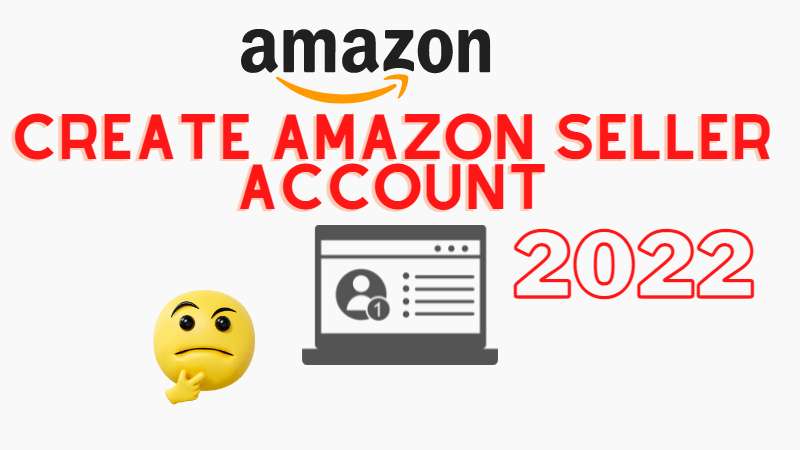
This article from DOC EDUCATES is a free guide explaining how to sell on amazon for beginners, mostly explaining FBA (Fulfilled By Amazon) Business model. This guide will cover all the steps needed to sell on Amazon FBA (Fulfilled By Amazon). We will show you how to set up your account, take pictures of your products, list them for sale and manage orders.
At the end of the article, you’ll be able to build the Amazon FBA (Fulfilled By Amazon) Business From Scratch.

Ultimate Guide To Do Business On Amazon FBA For Beginners
This article mainly focuses on selling in Amazon in the Private Label Model of Business. But the basic principle for setting up Amazon Business is the same for every marketplace. I’ll try to be as simple as possible.
I’ll discuss following
- Introduction
- Setting Up Amazon Seller Account
- Choosing the Right Product
- Creating Listing of Product
- Managing Inventory
Sounds Interesting? Let’s get started.
Different Models For Doing Business On Amazon
- Retail Arbitrage
- Online Arbitrage
- Wholesale
- Private label
- Dropshipping
- Handmade
What is Amazon FBA, How Does it Work & Why is it Important?
Amazon is the world’s largest online retailer. It has a wide selection of products and services for customers. Amazon is also a marketplace where sellers can list their products and services for sale. Selling on Amazon is an effective way to make money, but setting up your account takes time and effort.
Selling on Amazon FBA (Fulfilled By Amazon) is a great way to start your own business. It’s an easy way to make money, and you don’t need any experience.
Roadmap To Start Amazon FBA Business
To start Amazon FBA (Fulfilled By Amazon) Business
- Product Hunting
- Product Sourcing
- Setting Up Amazon Seller Account
- Product Listing
- Shipment Plan
- Start Selling
- Managing & Optimising Your Inventory
Why is it Important
The most crucial benefit of Amazon FBA Business is that you can be your boss, and there is no experience required at all, and therefore, you can earn money from anywhere around the world. You manage all the Amazon FBA Business from the comfort of your home.
Now, let us go to the actual business side 🙂
Setting Up Your Amazon Account for Selling FBA
First thing first, there are two main types of Amazon Seller Account
- Individual Account: Setup for free. Charges on every sale with some limitations.
- Business Account: Monthly charges whether or not you get sales on Amazon.
Please Note: that the Amazon Seller Account is different from the regular Amazon Customer Account most commonly used for purchasing products only. You cannot sell using that account.
Setting up your Amazon account for FBA is a straightforward process. You’ll need to provide certain documents and information to verify your identity, and then you can start listing items for sale.
Requirements:
This requires filling out a short application form with your name, address, phone number, email address, bank details, LLC/LTD, etc.
To get started, you’ll need
- Physical Address: in the country you want to sell.
- If you don’t have one, you can use a USA2me or receive mail from USPS at an address of your choosing for the USA.
- For the UK, you can use trusted mailing services like UKPostBox.
- Phone Number: that will be associated with your seller account and used when Amazon contacts you for customer service purposes. Remember that the phone number has not been used for the seller account previously.
- You can also use a Virtual Phone Number from that country.
- Business Bank Account: in the United States of America or the country they ship from if not located in the US. They also require that sellers have a credit card on file with their bank account to start selling on Amazon.
- Lastly, you will also need to provide documents showing you are authorized to sell on Amazon by providing a government-issued ID or business license.
- Amazon Seller Team will analyze your request, and they can further confirm your documents and ask for a zoom meeting.
That’s it for the Account Creation.
Now let us move to the next step.
Note: Always set up the Amazon Seller Account after selecting the product if you don’t want to pay monthly fees of the Amazon Seller Central Business Account.
Choosing Right Product: The Backbone of Selling on Amazon
One cannot jump into the horse race blindly. You have to have not only to discover but also to cover the market gap. Product will be the backbone of your business; therefore, always be patient and do thorough research before getting things started.
Product categories are the most popular way to list products on Amazon.
The best-seller lists on Amazon are an excellent resource for understanding the most popular products. There are many lucrative niches to explore, but it’s imperative to do your research first before deciding which niche is the right one for you.
Different Tools For Finding Profitable Product
There are many tools available in the market for assisting you in finding the right product to launch on Amazon according to your budget. Best tools for doing Amazon FBA Private Label are given below
With the help of these tools, you can find the most profitable niche.
Product Sourcing
Product Sourcing is the technique of manufacturing the product from suppliers.
There are various suppliers from where you can manufacture the products. The most reliable manufacturers can be found below
More than 90% of the orders are given to Alibaba.
Shipping Costs for Selling on Amazon FBA
Shipping costs are a significant expense for any company. It’s crucial to understand the different types of shipping methods in order to find the best option for your business.
Calculating Landing Cost: Cost-plus shipping is one of the most common ways that sellers calculate their shipping rates. This is when sellers add their cost of shipping (the cost it takes to ship an item) to the price that they are selling an item for. There are many factors that can affect your cost-plus rate, including how much weight your items will be, where you ship from, and if you use a third-party service like Amazon FBA.
In other words, landing cost is
Cost of Product + Cost of Shipment From Source of Production To Amazon Warehouse
The main takeaway here is that there are many factors involved in determining what your shipping costs will be, and it’s important to understand these before making any decisions about what shipping service to use.
How to Ship Your Inventory to Amazon
It is not hard to ship your inventory to Amazon, but it does take some organization and preparation before you ship your inventory.
Amazon does not allow third-party sellers to sell their products on the site unless they have an agreement with the company. The only way for third-party sellers to sell their products on Amazon is by using the Fulfilled by Amazon program (FBA).
This section will be about how to ship your inventory to Amazon. If you are a first-time seller, you will need to fill out an application and wait for the approval. Once your application is approved by the Amazon team, you can start selling!
Requirements For Shipment
The first thing you need to do is
- Make sure you have all the paperwork for your shipments, like an invoice or packing list.
- Make sure that all of your products are packaged correctly and labeled with their weight, dimensions, and other necessary information on them like barcodes or SKU numbers.
After getting prepared, you can choose any of the different shipping companies to get your inventory to the required destination.
Some popular shipping companies are
- MSC – Mediterranean Shipping Company
- APM-Maersk
- CMA-CGM
- COSCO – China Ocean Shipping Company
- Hapag-Lloyd
- Also, you can find and deal with Freight Forwarders on Ali Baba.
Capture Customer Reviews and Pictures
Amazon has a review and picture policy that every seller needs to abide by. Sellers can’t ask customers to give incentives in exchange for reviews. This policy is essential because it helps prevent sellers from engaging in dishonest practices such as paying for positive feedback and creating fake reviews.
The Amazon review and picture policy are strict, but it’s essential to keep the marketplace fair and competitive.
Sellers also need to have at least one picture per listing.
As a seller, you will need to get reviews for your product on Amazon. So, here comes the question of how to earn fair reviews?
Here are the quick tips that you should consider
First of all,
- Always stay updated on the Community Guide Lines from Amazon (this is for the USA only, check out your region-specific guidelines).
- Read carefully the Reviews Policy From Amazon (this is for the USA only, check out your region-specific guidelines).
There are two ways of getting fair reviews.
- The first is by asking customers for reviews which can be done by sending them an email asking them to leave you a review. Amazon not only allows sellers to ask for reviews but also strongly recommends it by sending the email using fair usage policy guidelines.
- The second way is through the use of an app called Feedback Genius.
- Feedback Genius allows you to automatically request reviews from customers who have bought your products and also ask for feedback on how they liked their purchase. It also allows you to see what people are saying about your products on social media sites like Facebook and Instagram, which can be really useful if you want to know what people are saying about your product before they buy it.
Creating Your First Product Listing on Amazon FBA
There is no right or wrong way of creating a product listing. The most important thing is to write clear and concise product details. You can either do it by using the Amazon listing tool or manually creating the product data.
You can use Helium10’s Frankenstein Tool to create your product listing.
If you have a Brand registered on Amazon, then you can generate A+ content for the Amazon FBA listing.
Make sure that you write.
- Bullet Points
- Product Description
- Smart use of thoroughly Researched Keywords in Product Descriptions
- & Add right and optimized images of the product
Setting Product Pricing for Your Items
Price is the most important decision for any business. However, pricing products on Amazon FBA can be a challenge. This article will discuss how to set pricing for your items on Amazon FBA and what you should consider when doing that.
- The first step in setting your price is to figure out the cost of your product. The cost includes the following: materials, labor, shipping, packaging, storage, and overhead costs.
- Next, decide if you want to make a profit or not. If yes, then you need to add the desired profit margin onto your cost price because Amazon will charge you fees which are calculated as a percentage of your selling price.
You should also keep in mind what competitors are charging for their similar products and how much they are selling them for on Amazon FBA in order to find an appropriate range.
How to Keep Track of Inventory & Manage Returns for Each Item You Sell on Amazon FBA?
Since many sellers have a large number of items in their inventory, it is important to keep track of the quantity you have. Once you start a return process with a customer, you will need to count the number of returned items and add them back into your inventory.
It would be best to be careful about how you track your inventory. You may think you have ten items but have more than that. For example, what if you ordered one of the same products for two different customers?
In this section, I will provide tips on keeping track of inventory and managing returns for each item you sell on Amazon FBA.
there are three key factors to consider:
- First, the product mix has a significant impact on the number of products in stock and the cost of managing inventory.
- Second, time is a factor when considering how long it will take to sell through the current list.
- Finally, it’s essential to consider how much time and money can be allocated for managing product returns.
Final Words
In simple words, in Amazon FBA Model, you send the product to Amazon, then Amazon delivers the goods to the customers. You own the shop on Amazon, and the rest of the work of shipping and packaging is done by Amazon itself.
To build a successful Amazon FBA Business as a beginner, you need to
- Do a thorough market analysis and find a profitable niche according to your budget where you can compete
- Product Sourcing
- Set up Business Amazon Seller Account
- Create Listing
- Send Product to Amazon Warehouse
- Manage Inventory and PPC Campaigns.
Thank You!
You can get any of the services mentioned above from me at DOC EDUCATES. Check out my other website, DOC TOOLS.

Responses