How to clone a project from cPanel to GitHub
To clone a project from cPanel to GitHub, you can follow these steps:
- Log in to your cPanel account and navigate to the “Git Version Control” section.
- Click the “Create” button next to the “Repositories” heading.
- Enter a name for your repository and click the “Create Repository” button.
- Once the repository is created, you should see a list of commands that you can use to clone the repository to your local machine. These commands will be specific to your repository and will include the URL of the repository on the cPanel server.
- Open a terminal on your local machine and navigate to the directory where you want to clone the repository.
- Run the “git clone” command, along with the URL of the repository on the cPanel server. For example:
git clone https://example.com/cpanel-user/my-repository.git
- Once the repository is cloned to your local machine, you can push it to GitHub using the “git push” command. You will need to create a new repository on GitHub and follow the instructions to add a remote for your local repository.
git remote add origin https://github.com/USERNAME/REPOSITORY.gitgit push -u origin master
That should clone your project from cPanel to GitHub. Keep in mind that you will need to have Git installed on both your local machine and the cPanel server in order to use these commands.

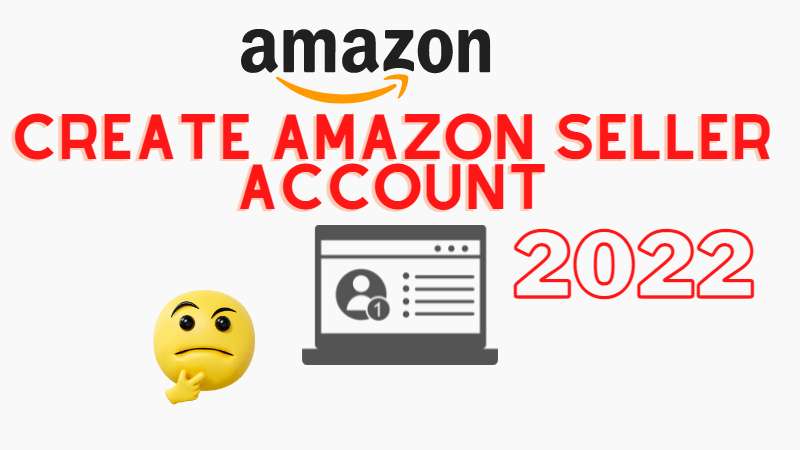
Responses