Create Amazon Seller Account: Step-by-Step Guide 2022
This article from DOC EDUCATES is a free guide explaining how to create an Amazon seller account.
So, you’ve decided to sell on Amazon; your next step is actually getting started. You have to create an Amazon Seller Central account, obviously, before getting started.
The signup process is fairly straightforward, but we’ll walk you through every step of the process, so you do not get lost in the contest.
This account will give you access to your products, customer support, and other important information about selling on Amazon.
Keep In Mind
It is very important that you know which plan (Individual vs. Professional) you are going to choose for Amazon Seller Central and also which country you want to sell in.
- If you want to sell in the USA, then you need to create an Amazon Seller Central account in the USA market.
- Similarly, there is a different link for every marketplace.
Note: You can sell products globally from any of the accounts of your seller central, but it costs you more. Therefore it is usually preferred to create an account in the respective region where you want to sell.
You can make money from your product in many ways.
But
You have to choose whether to create an individual seller account or a professional seller account.
Here is the quick difference between an Individual plan and Professional Plan.
The Individual Plan
Individual plan costs $0.99 per unit sold. With an individual seller account, you can only list items you’ve created yourself, whereas a professional seller account allows you to list items you’ve found elsewhere.
Pros
Individual seller accounts are free.
Limitations
- You can’t create new listings.
- Sell 40 items per month.
- Can’t edit existing ones.
- And you can’t change your shipping rates.
A Professional Seller Account
A professional seller account costs $39.99 per month for the USA.
It also lets you apply to sell in gating categories and set your own rates. We recommend starting with a Professional account because you can make money faster than with an Individual account. You also have more flexibility when setting your prices and shipping rates.
- First, you can create new listings without any restrictions.
- Second, you can edit existing listings (with limits), and you can change your shipping rates.
- Third, you can list items in gated categories, and you can choose your own shipping rate.
However, if you want to start selling right away, you can use an Individual account instead.
Get All Your Documents Ready When Registering
Steps
- You must first go to Amazon’s website and create a seller account if you haven’t already done so.
- At the bottom of the page, under the “Make Money With Us” tab, click on “Sell Products on Amazon.”

3. Clicking on “Sign up” will take you to a screen where you’ll have to enter your email address and password.

Once logged in, you’ll see a page that tells you how much you need to make per month to qualify for commissions.
You’ve already made the first major decision by selecting the type of selling account you want ( Individual Or Professional ).
The next stage is to enter all of your company’s information, which is similar to baking or cooking, in that you should read the directions from beginning to end first, prepare everything ahead of time, and add as you go.
Documents Required For Amazon Seller Account
Required Documents:

This is what you’ll need to register your business with your selling account all at once, rather than having to come back to it later.
Business Information: You’ll need your company’s legal name, address, and any pertinent contact information.
Email Address: Use your company email address instead of your personal email address. Make sure your email address is legitimate and working because Amazon will send you vital emails on a regular basis and quickly after you join.
Debit/ Credit Card: Whether you use your personal card or one designed expressly for your business, check sure it can be charged worldwide and has a legitimate billing address. Keep in mind that if the card number is invalid, Amazon will cancel your registration, so enter the numbers carefully.
Phone Number: This does not have to be your business phone number; rather, it should be a phone number where Amazon may contact you during the registration process. Also, have your phone close at hand in case they call.
Tax Information: The actual tax information necessary varies depending on where you’re selling from. For example, in the United States, sellers can enter either their Social Security Number (SSN) or their business’s Federal Tax ID Number, so be sure you know which one you’ll need ahead of time. You’ll be redirected to a page where you can submit and verify your tax information while you’re on this step, then back to the registration process.
Bank Account: You’ll need to submit bank account details for your deposits so you can get paid. Log into your bank account and look up essential numbers for direct deposit, such as your account and routing number.
Hurray! You’re now an Amazon Seller. Amazon will start sending you prompts about establishing listings soon. You’ll be a “Launched” seller once you’ve done so; before that, you’ll be a “Registered, Not Launched” vendor.
Because Amazon only makes money if you make money, they’ll keep harassing you until you start selling.
Amazon Fulfillment Options
You can choose either Fulfillment by merchant or Fulfillment by Amazon. Both options have advantages and disadvantages. I recommend choosing FBA if you want Amazon to handle the shipping for you.
Final Thoughts
If you’re ready to sell on Amazon, you’ve taken the first steps towards becoming a successful entrepreneur. Now, it’s just a matter of following through on the rest of the steps outlined above. If you’re interested in learning more about earning from Amazon, stay tuned.
Thank You!
If you have any queries, feel free to comment below.
You can check out our website DOC EDUCATES. Check out my other website, DOC TOOLS.

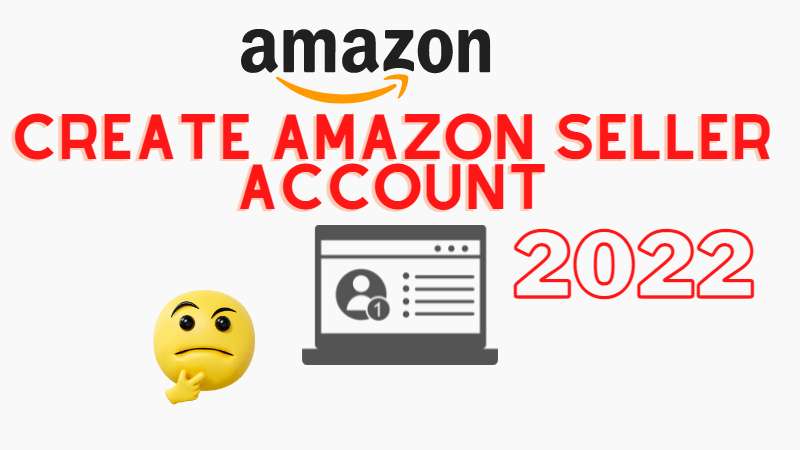
Responses